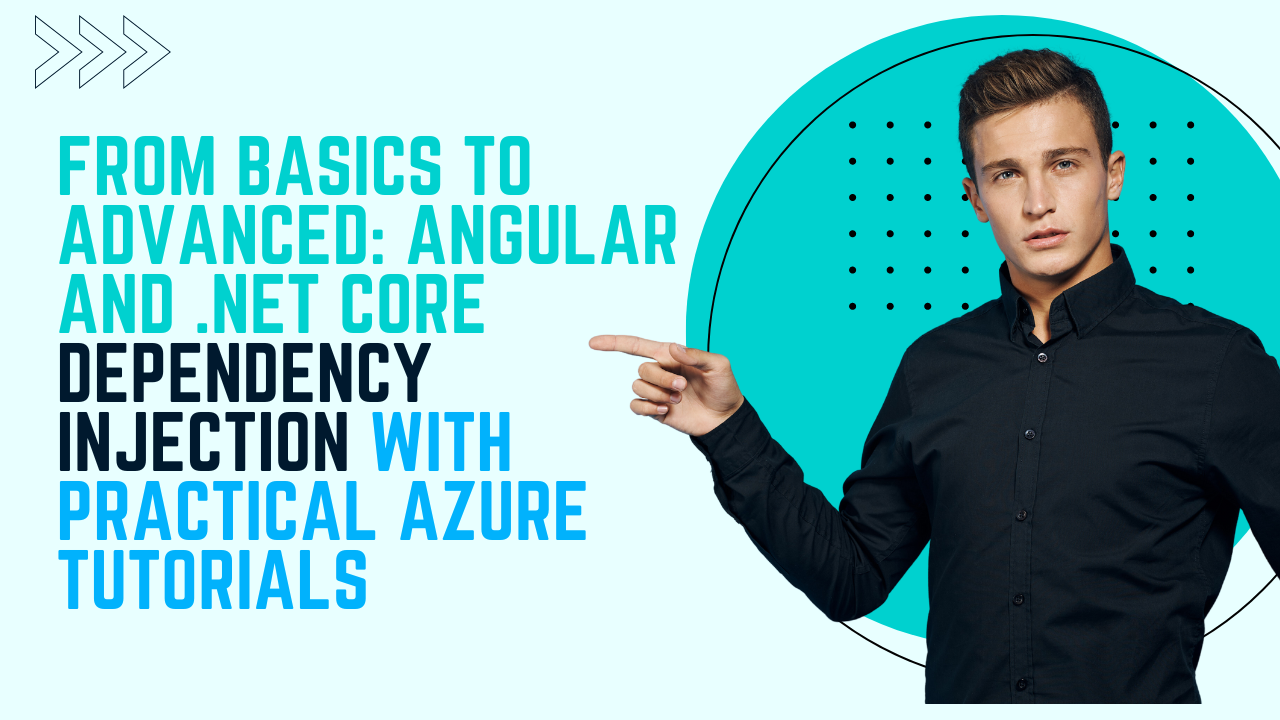In modern software development, mastering Angular dependency injection and dependency injection in .NET Core can significantly enhance the scalability and maintainability of applications. This article guides you through the fundamentals of dependency injection (DI) in both Angular and .NET Core, with practical Azure tutorials to solidify your understanding. For a deeper dive into Angular’s DI, check out this comprehensive guide on Angular dependency injection. Similarly, to explore dependency injection in .NET Core, refer to this detailed resource on dependency injection implementation.
Introduction to Dependency Injection
What is Dependency Injection?
Dependency Injection (DI) is a design pattern used to implement Inversion of Control (IoC), allowing developers to inject dependencies rather than hardcoding them within a class. This approach fosters loose coupling and enhances testability, making your code more modular and easier to maintain.
Why Use Dependency Injection?
The benefits of DI include improved code readability, easier testing, and a more modular architecture. By decoupling the creation of dependencies from their usage, you can more easily manage and extend your applications. This principle is especially crucial in modern web development frameworks like Angular and .NET Core.
Angular Dependency Injection
Overview of Angular Dependency Injection
In Angular, dependency injection is a core feature that allows you to manage the lifecycle of services and components. Angular’s DI system provides a way to inject services and other dependencies into components, directives, and other services.
Setting Up Dependency Injection in Angular
To start using dependency injection in Angular, follow these steps:
-
Create a Service: Define a service that you want to inject. For example, a UserService to handle user-related operations.
-
Provide the Service: Register the service with Angular’s injector by adding it to the providers array in your module or component.
-
Inject the Service: Use Angular’s constructor injection to access the service within your components or other services.
Here’s a basic example:
@Injectable({
providedIn: ‘root’,
})
export class UserService {
constructor() {}
}
In the component:
constructor(private userService: UserService) {}
For a more detailed guide, visit the Angular Dependency Injection tutorial.
Advanced Angular Dependency Injection
Once you grasp the basics, you can explore advanced DI features:
-
Hierarchical Injection: Angular’s DI system supports hierarchical injectors, allowing for service scoping within specific modules or components.
-
Custom Injectors: Create custom injectors to control the instantiation of services and their lifecycles.
-
Token-based Injection: Use Injection Tokens for scenarios where you need to inject non-class values or multiple providers.
Practical Example: Building a Todo App
To see Angular DI in action, let’s build a simple Todo application. We’ll use a TodoService to manage todos and demonstrate how Angular DI simplifies this process.
Step 1: Define the Service
@Injectable({
providedIn: ‘root’,
})
export class TodoService {
private todos: string[] = [];
addTodo(todo: string) {
this.todos.push(todo);
}
getTodos(): string[] {
return this.todos;
}
}
Step 2: Inject the Service into a Component
@Component({
selector: ‘app-todo-list’,
templateUrl: ‘./todo-list.component.html’,
})
export class TodoListComponent {
todos: string[] = [];
constructor(private todoService: TodoService) {
this.todos = this.todoService.getTodos();
}
}
Dependency Injection in .NET Core
Overview of Dependency Injection in .NET Core
.NET Core incorporates dependency injection as a first-class citizen, integrated deeply into the framework. DI in .NET Core is used to manage the lifetimes of services and to inject these services into controllers, views, and other components.
Setting Up Dependency Injection in .NET Core
To implement DI in .NET Core:
-
Register Services: Add services to the DI container in the Startup class. You can configure the service lifetime (Singleton, Scoped, Transient).
-
Inject Services: Use constructor injection to get access to services within your controllers or other components.
Here’s a basic setup:
public void ConfigureServices(IServiceCollection services)
{
services.AddScoped<IMyService, MyService>();
}
In a controller:
public class HomeController : Controller
{
private readonly IMyService _myService;
public HomeController(IMyService myService)
{
_myService = myService;
}
}
For a comprehensive guide on dependency injection in .NET Core, visit this detailed tutorial.
Advanced Dependency Injection Techniques in .NET Core
After mastering the basics, consider exploring advanced DI techniques:
-
Service Lifetimes: Understand the different service lifetimes (Singleton, Scoped, Transient) and their appropriate usage.
-
Custom Providers: Implement custom service providers for more control over service resolution.
-
Middleware: Leverage DI in middleware to handle cross-cutting concerns such as logging and exception handling.
Practical Example: Building a Web API
Let’s create a basic Web API to illustrate DI in .NET Core.
Step 1: Define the Service
public interface IProductService
{
IEnumerable<Product> GetAllProducts();
}
public class ProductService : IProductService
{
public IEnumerable<Product> GetAllProducts()
{
// Return products from a data source
}
}
Step 2: Register the Service
public void ConfigureServices(IServiceCollection services)
{
services.AddScoped<IProductService, ProductService>();
}
Step 3: Inject the Service into a Controller
[ApiController]
[Route(“api/[controller]”)]
public class ProductsController : ControllerBase
{
private readonly IProductService _productService;
public ProductsController(IProductService productService)
{
_productService = productService;
}
[HttpGet]
public ActionResult<IEnumerable<Product>> Get()
{
return Ok(_productService.GetAllProducts());
}
}
Combining Angular and .NET Core with Azure
Deploying Angular and .NET Core Applications to Azure
Deploying your Angular and .NET Core applications to Azure ensures scalability and reliability. Here’s a high-level overview of the deployment process:
-
Set Up Azure Resources: Create an Azure App Service for your .NET Core backend and a Static Web App for your Angular frontend.
-
Configure CI/CD Pipelines: Use Azure DevOps or GitHub Actions to automate the deployment process, ensuring that your code is continuously integrated and deployed.
-
Deploy the Applications: Push your code to Azure using deployment tools or manual deployment methods provided by Azure.
Integrating Angular and .NET Core Applications
Integrate your Angular frontend with your .NET Core backend by configuring API endpoints and ensuring that both applications can communicate effectively. Use environment variables and configuration settings to manage API URLs and other settings in your Azure deployments.
Conclusion
Mastering Angular dependency injection and dependency injection in .NET Core is essential for developing scalable, maintainable applications. By understanding the basics and advanced concepts of DI in both frameworks, you can build robust applications that are easy to manage and extend. Practical Azure tutorials further enhance your skills, enabling you to deploy and integrate your applications effectively. Whether you’re working on a small project or a large-scale enterprise application, leveraging DI will streamline your development process and improve your code quality.
Frequently Asked Questions (FAQ)
What is Dependency Injection (DI) and why is it important?
Dependency Injection (DI) is a design pattern used to achieve Inversion of Control (IoC). It allows you to inject dependencies into a class rather than having the class create its own dependencies. This approach promotes loose coupling, making your code more modular, testable, and maintainable. By decoupling the creation of dependencies from their usage, DI enhances the flexibility and scalability of your application.
How does Angular implement Dependency Injection?
In Angular, dependency injection is managed through Angular’s DI framework, which uses an injector to provide instances of services and other dependencies. You define services with the @Injectable() decorator and register them in Angular’s injector system. Dependencies are injected into components, services, and other Angular entities via constructor injection.
For a detailed guide on Angular’s dependency injection, visit this Angular Dependency Injection tutorial.
What are the main types of service lifetimes in .NET Core?
In .NET Core, there are three main types of service lifetimes:
-
Singleton: A single instance is created and shared throughout the application. It’s ideal for stateless services.
-
Scoped: A new instance is created per request (or per scope). It’s suitable for services that need to maintain state within a single request.
-
Transient: A new instance is created each time it is requested. It’s used for lightweight, stateless services.
Each lifetime has its appropriate use cases depending on the needs of your application.
For a detailed exploration of dependency injection in .NET Core, refer to this Dependency Injection in .NET Core tutorial.
How can I deploy Angular and .NET Core applications to Azure?
To deploy Angular and .NET Core applications to Azure:
-
Create Azure Resources: Set up an Azure App Service for your .NET Core backend and an Azure Static Web App for your Angular frontend.
-
Set Up CI/CD Pipelines: Use Azure DevOps or GitHub Actions to automate the build and deployment processes.
-
Deploy Your Applications: Push your code to Azure through deployment tools or manually using Azure’s deployment options.
Ensure that both applications are configured to communicate properly, and use Azure’s tools to manage and monitor your deployments.
What are some common challenges when using Dependency Injection?
Common challenges with dependency injection include:
-
Complexity: Overuse of DI can lead to complex configurations and hard-to-debug issues.
-
Performance: Excessive use of DI, especially with large applications, can impact performance due to the overhead of managing service lifetimes and resolutions.
-
Configuration Management: Managing and configuring DI setups can become cumbersome in large applications, requiring careful planning and organization.
To mitigate these challenges, use DI judiciously and ensure proper documentation and structuring of your dependency management.
Can Dependency Injection be used with other design patterns?
Yes, Dependency Injection can be combined with other design patterns such as the Factory pattern, Singleton pattern, and Repository pattern. DI helps in decoupling object creation from its usage, which complements the goals of these patterns by enhancing modularity and separation of concerns.
How do I troubleshoot issues with Dependency Injection?
To troubleshoot issues with DI:
-
Check Configuration: Ensure that services are properly registered in the DI container and that their lifetimes are configured correctly.
-
Verify Dependencies: Confirm that dependencies are correctly injected into constructors and that no circular dependencies exist.
Use Logging: Implement logging to trace DI-related issues and track service resolutions.