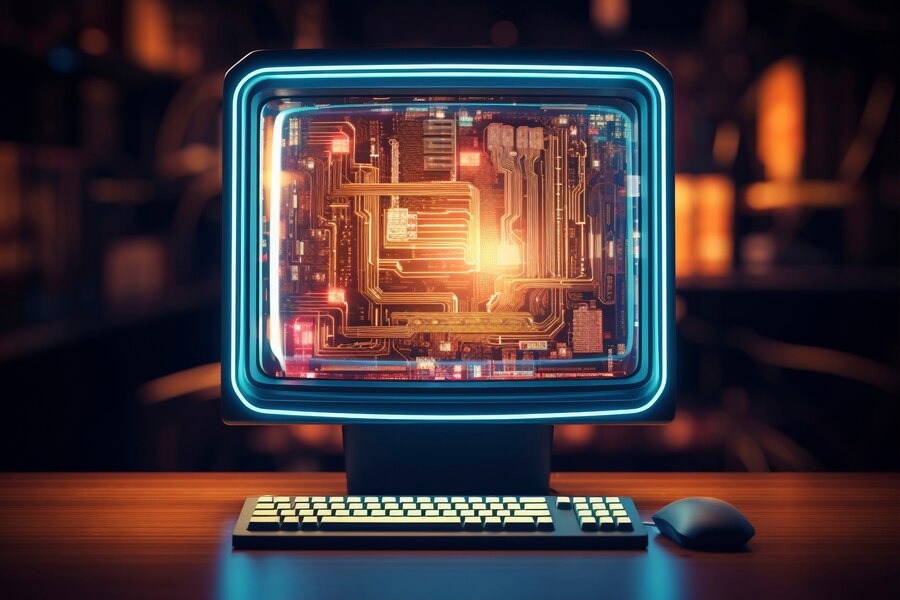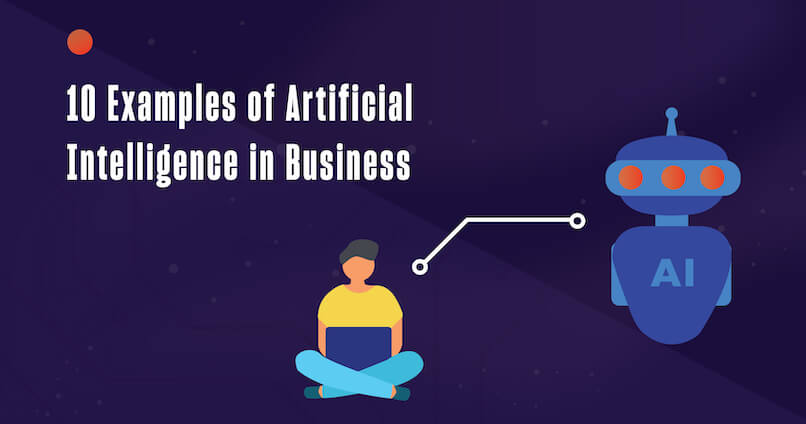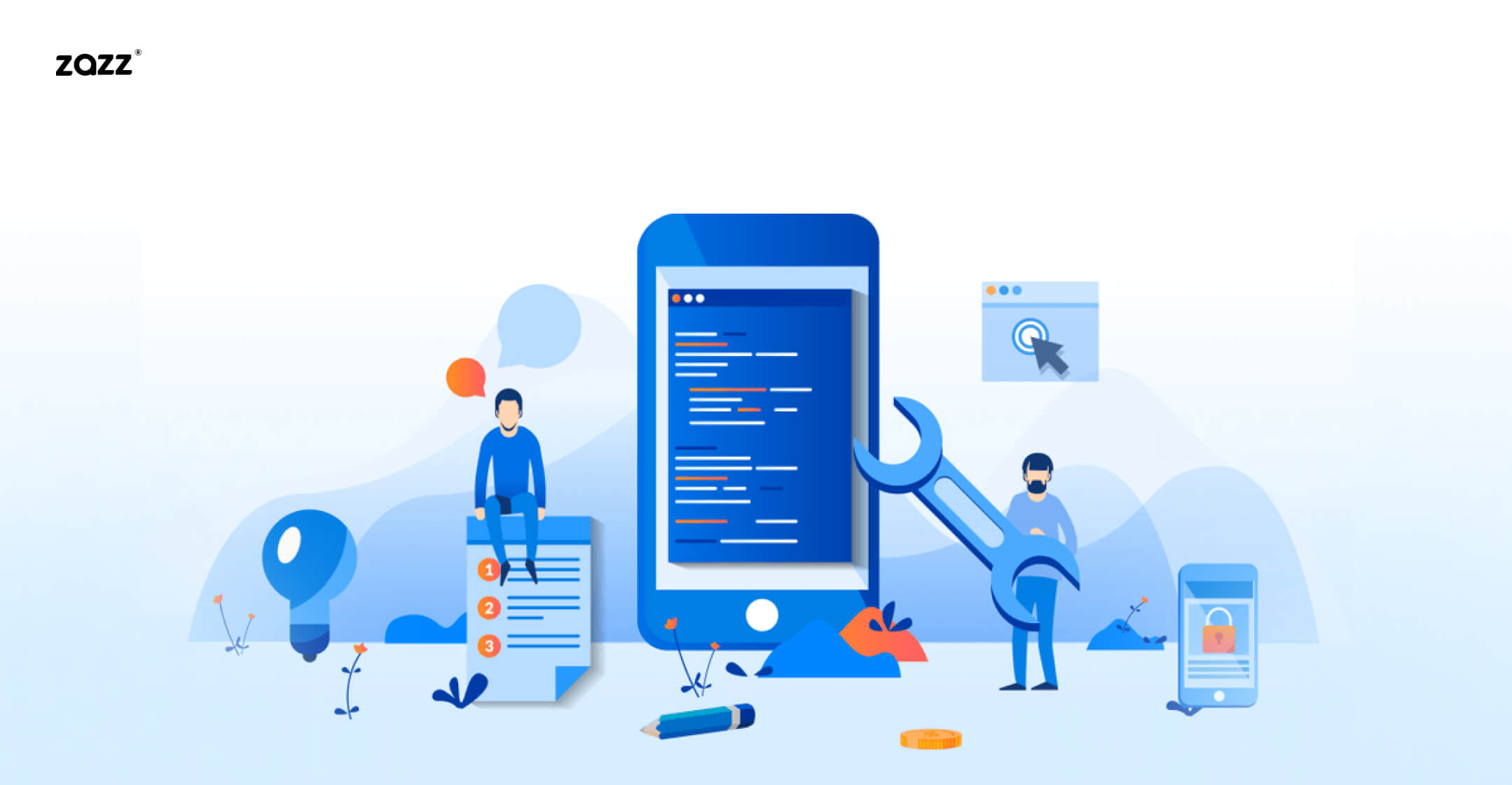When it comes to purchasing a new laptop, one of the most critical decisions you’ll face is choosing the right processor. The processor, often referred to as the CPU (Central Processing Unit), acts as the brain of your laptop, determining its speed, efficiency, and overall performance. Among the most prominent names in the processor market are Intel and AMD, each offering a wide range of options tailored to various needs. This article will help you understand the differences between Intel and AMD processors, enabling you to make an informed decision for your next laptop purchase.
1. Performance
The performance of a processor is often the primary concern for users, especially for tasks that require significant computing power, such as gaming, video editing, and software development.
-
Intel: Intel processors have long been praised for their strong single-core performance, making them ideal for tasks that rely heavily on single-threaded applications. The Intel Core series, particularly the i5, i7, and i9 models, are well-regarded for their ability to handle intensive tasks with ease. Additionally, Intel’s Turbo Boost technology dynamically increases the clock speed, providing extra power when needed.
-
AMD: AMD processors, particularly the Ryzen series, have gained significant traction in recent years due to their excellent multi-core performance. This makes them a great choice for multitasking and applications that can leverage multiple cores simultaneously. The Ryzen 5, 7, and 9 processors offer competitive performance at various price points, often delivering better value for money compared to their Intel counterparts.
2. Power Efficiency
Power efficiency is a crucial factor, especially for laptop users who prioritize battery life.
-
Intel: Intel processors are known for their power efficiency, particularly in the mobile segment. The company’s recent advancements in 10nm and 7nm process technology have led to chips that consume less power, extending battery life without sacrificing performance. This makes Intel a preferred choice for ultrabooks and laptops designed for portability.
-
AMD: AMD has made significant strides in power efficiency with its latest Ryzen processors, especially with the 5000 series and newer. However, historically, Intel has held a slight edge in this area. That said, AMD’s improvements in power consumption and thermal management have made their processors a viable option for those looking for a balance between performance and battery life.
3. Graphics Performance
Integrated graphics are another important aspect to consider, particularly for users who don’t plan to use a dedicated graphics card.
-
Intel: Intel’s integrated graphics, particularly the Iris Xe series, have shown considerable improvements, providing decent performance for light gaming, video editing, and everyday tasks. However, they still lag behind AMD’s offerings in terms of raw graphical power.
-
AMD: AMD’s integrated graphics, especially the Vega graphics found in Ryzen APUs, are generally superior to Intel’s in terms of performance. This makes AMD processors a better choice for users who require strong integrated graphics capabilities, such as those interested in casual gaming or graphic design without the need for a separate GPU.
4. Price and Value
Price is often a deciding factor when choosing a laptop, and the processor plays a significant role in determining the overall cost.
-
Intel: Intel processors tend to be priced higher, especially at the high end of the spectrum. However, they offer strong performance and efficiency, which can justify the premium price for those who require top-tier performance.
-
AMD: AMD is often the more cost-effective option, offering competitive performance at a lower price point. This has made AMD a popular choice among budget-conscious buyers who don’t want to compromise on performance. The Ryzen series, in particular, provides excellent value for both gaming and productivity tasks.
5. Future-Proofing
Future-proofing is the idea of purchasing technology that will remain relevant and capable of handling new applications and software for years to come.
-
Intel: Intel has a strong track record of compatibility with new software and technologies. Their processors are often chosen for high-end workstations and laptops designed for professional use, ensuring longevity in terms of performance and support.
-
AMD: AMD’s recent focus on innovation, particularly with its Ryzen series, has resulted in processors that are not only competitive today but also likely to remain relevant in the coming years. The AM4 platform, for example, has supported multiple generations of Ryzen processors, offering users an upgrade path without needing a new motherboard.
Conclusion
Choosing the right processor for your next laptop involves balancing performance, power efficiency, graphics capabilities, and price. Intel processors are often favored for their strong single-core performance, power efficiency, and high-end options, making them ideal for professionals and gamers who need top-tier performance. On the other hand, AMD processors offer excellent multi-core performance, superior integrated graphics, and better value for money, making them a great choice for budget-conscious buyers and multitaskers.
Ultimately, the choice between Intel and
o your specific needs and budget. By considering the factors outlined in this article, you can make an informed decision that ensures your next laptop is equipped with the processor that best suits your requirements.