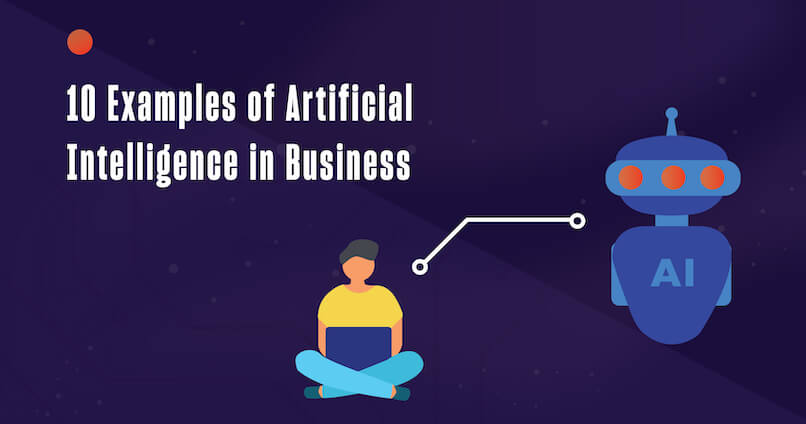The performance of your mobile app plays a crucial role in determining its success. According to studies, a staggering 86% of users uninstall an app if it does not meet their performance expectations. Therefore, it’s essential to prioritize the performance of your app to ensure a seamless user experience. If you’re looking to create a new mobile app or improve the performance of your existing one, you can partner with a leading mobile app development company in Chennai. With their expertise, they can help you create a high-performing app or optimize the performance of your existing app, ensuring your users stay engaged and satisfied.
Top Tips To Improve Your App Performance
To increase your app’s outreach and make it more attractive to potential customers, it is crucial to ensure that it performs smoothly. While it may require investing a bit more resources, taking steps to enhance your app’s performance can yield significant returns in the long term. So, let’s explore some effective strategies that can help you boost the performance of your app and make it stand out in the competitive market.
1. Reduce The App Size:
The amount of space your app requires can greatly influence its download rate. Most users tend to shy away from apps that require a larger storage space. This means that if your app consumes less space, it is more likely to be downloaded by users. Luckily, there are several useful tools available that can help you reduce the size of your app and make it more appealing to potential users.
Mobile App Bundles: The Android App Bundle is the most up-to-date upload format that includes all resources and compiled code. It simplifies APK building and signing by doing it directly on the Play Store. App bundles create APKs that are optimized for specific devices, making the job exceptionally easy.
Android Size Analyzer:
It is a tool that allows you to choose and shrink a lot of solutions to shrink the size of your app. The Android size analyzer is available as a plugin in various Android app development tools. It is also available as a plugin and as a command line to make it easy for you to create your app in an affordable size for your customers.
2. Optimize Images
Incorporating images and graphics into your app can significantly enhance its overall appeal. However, these visual elements can also adversely affect the app’s speed and performance. Therefore, it is crucial to ensure that the images and graphics used in your app are optimized for different mobile models and operating systems. You may want to consider options such as compressing or resizing images to reduce their overall weight without compromising their resolution. This can help to significantly improve the app’s loading times and overall performance.
3. Reduce The Mobile App Loading Time
Mobile app experts suggest that users can become frustrated with lengthy loading times, so it is important to aim for an app launch time of between 1.5 to 2 seconds. To achieve this, it is important to monitor whether any resource-intensive tasks are performed at the start of the application, such as deleting outdated data from the cache. Consider delaying any heavy activity that is not necessary for the app to launch until the first screen is rendered. Also, load data not at the start of the application but when opening the required screen, such as the user profile. Additionally, load data gradually by defining the most important elements to show first and using placeholders for less critical content.
4. Maintain A Smooth Frame Rate For Your App
Maintaining the frame rate is crucial for delivering a smooth and seamless user experience. To ensure that your mobile app provides the best experience to the users, it is important to keep the frame rate according to your app’s needs. For both Android and iOS, the highest frame rate for rendering gestures and animations is 60fps (frames per second). If the app’s frame rate is lower than 60fps, it will result in sluggish performance, which can ruin the user experience and create a negative impression of your Android app. However, there is a solution to this problem – the Android Performance Tuner. This tool can help you measure and optimize graphical consistency and frame stability, thereby improving your app’s performance and offering a great experience to every user.
5. Optimize Client-Server Interaction
When designing a client-server API, it is important to ensure that users receive only the data they need. To achieve this, content and objects should be organized according to their purpose, and only requested when required. This approach helps to minimize data loading and results in faster app load times. It’s essential to keep in mind that not all users have access to high-speed internet connections such as 4G. Some may be using slower and less stable connections such as 3G. To ensure that your app can adapt to all types of network conditions, it’s recommended to divide complicated requests into smaller ones and test your app’s performance on a poor network.
6. Memory Management
Efficient memory usage is crucial for the performance of your app. Optimizing memory usage by managing objects and resources efficiently results in a more responsive app and better overall performance. You can use specialized tools to analyze app performance, which can help you identify memory leaks, inefficient code, and other performance bottlenecks for targeted optimization. It’s important to detect and fix memory leaks to maintain app stability.
7. Optimize Your App For Offline:
Network connectivity can vary greatly across different regions. Therefore, your app must function well even in areas with low network connectivity. If you are experiencing poor network connectivity, it is advisable to display as much data as possible while fetching the required data. It is recommended to display information in offline mode, as it can significantly improve performance and usability. If you don’t use caching, you may encounter issues such as poor user experience, as it can take a long time to retrieve data due to the slow network.
To Conclude,
The success of your mobile app depends on its audience and how well it performs. Therefore, your app must function without any issues. We recommend running tests regularly and monitoring app performance logs using APM tools to identify why your application performance may be suboptimal and take swift action. Partner with a top mobile app development company in Chennai, to build an app that performs well or to enhance your existing business application.